| Required |
|---|
| iPad (8th gen+), or iPad Air (4th gen+), or iPad Pro (4th gen+) iPadOS 15+ |
| Minimum 256GB of storage |
| Strongly Recommended |
| Protective Case or Cover |
| Keyboard |
| Apple Engraving (student’s name or personal message) |
| Suggested |
| Optional warranty program through Apple |
| Optional insurance protection through Apple or a third-party vendor |
| Earphones |
| Not Required |
| Cellular Access |
| Stylus |
We are excited to harness our students’ energy and enthusiasm for technology and direct it toward learning to thrive as 21st century communicators, thinkers and problem-solvers. The iPad supports essential skill areas — complex communication, new media literacy, collaboration, creativity, and self-directed learning. And, while it is certainly a dynamic new teaching tool, it does not replace the special teacher-student relationship at the heart of a Lasallian, Catholic classroom. Below is a list of answers to some frequently asked questions:
- Why iPad’s
The decision to become an iPad school is the result of a spring 2012 multi-classroom, multi-discipline trial and the data/input gathered from the students, teachers and other schools. The iPad is the leading device in which students can navigate and create exciting new worlds and is the device that best augments our rigorous and relevant curriculum.
- Who will pay for the device?
Families will need to purchase iPads as they would text books. Purchasing iPads with educational discounts from our Apple store can be done here.
- Who needs to have an iPad?
All students attending CB must have an iPad on the first day of school. All students who have an iPad must complete the required school registration.
- What if we already own an iPad?
Will my student be able to bring his/her own iPad? Yes, there is no need to purchase another iPad if your student owns an iPad that meets the requirements listed above. Will my student be able to bring a comparable tablet, PC or e-reader? No. The Apple iOS operating system is significantly different than other operating systems.
- I have more than one child attending CB. Can they share an iPad?
Each student will need to have his/her own iPad as the device will be used in the classroom as a part of curriculum across the academic disciplines.
- Will I spend less on books?
We expect there to be a savings on e-books as opposed to text books. We are working with textbook publishers to continue to identify appropriate e-books as well as availing ourselves of other classroom resources available through thousands of educational apps that have already been developed. Some classes will still utilize text books.
- How much memory capacity should I purchase?
Due to increasing availability of e-books and educational apps, students will need a minimum of 256GB of memory. Students wishing to load additional apps, videos or music may want to investigate purchasing an iPad with additional memory.
- What apps are required on the iPad?
Students need the following apps:
- PowerSchool
- Schoology
Additionally, students will need the full Microsoft suite of apps including:
- OneDrive
- Word
- Outlook
- Excel
- PowerPoint
- OneNote
Please note – students receive a free Microsoft account with tuition and obtain their login information at the summer Ed Tech Learning Session.
- Where should we purchase the device?
Families may purchase the device from the retailer of their choice, but, may want to consider purchasing from our Apple online store as they provide:
- Education pricing
- Free shipping
- Free engraving (student’s name or personal message)
- For a limited time, free financing is available
- How long will it last?
There is not a definitive answer to this question. The lifespan of the device is subjective and Apple does not announce timelines for technology upgrades. Some people keep and use their iPads for years and we do not anticipate students will need to purchase an iPad every year. There are consumers who purchase newer devices as the technology evolves. Wear and tear on the device will depend on the user.
- Will there be a discount through CB to purchase an iPad?
Yes! You can purchase your iPad with our education discount here.
- What if we cannot afford to purchase an iPad?
Students enrolled in the Br. David Brennan program (families awarded full tuition assistance due to significant financial need) will receive iPads to use throughout their time at CB. Families that anticipate having difficulty purchasing an iPad are encouraged to contact CB’s business office at accountsreceivable@cbhs-sacramento.org.
Student Safety
Internet filters are in place to limit students’ access to inappropriate web content and exposure to viruses. Teachers will also help them understand the importance of acting as responsible digital citizens.
- Will cellular iPads be allowed?
Yes. Students may purchase a cellular iPad through their cellular carrier; however, the cellular connection must be disabled during the school day. Students are required to use the CB Wi-Fi to access the Internet and applications to ensure that school filters are not bypassed. Students found using their mobile cellular connection will be subject to disciplinary action.
- Will the iPad be restricted from students installing their own apps?
No, students will be free to download apps to enhance their learning style and educational experience. This allows the iPad to individualize each student’s instructional needs as well as allow creativity to explore new learning applications.
- What is Cloud Computing?
Cloud computing refers to applications and storage that run and are accessed through the Internet. Instead of installing an app or saving a file to a device, the application and/or file would be stored over the Internet and accessible by the device.
- What happens if the iPad is lost or stolen?
All iPads should enable the Find My iPad option on the device. This is a free service that will enable the GPS tracking device embedded on all iPads. Once the beacon is activated and the iPad is turned on, the location will become available through the iCloud website. Responsibility for replacing the iPad rests with the student and his or her family. Families may want to consider purchasing insurance. Additionally, students devices can be found by the IT department if their device is on and connected to our Wi-Fi
- Will there be a loaner program?
The Technology Center will maintain a stock of loaner iPads, but this will be restricted to students whose iPads are under repair. Students must bring their device to school each day; loaners are not available for those who “forget” to bring a charged device to school. A parent signature is required for an iPad loaner to be issued.
Additional Information:
For questions relative to technology or how the iPads will be used in the classroom, contact Lisa Keyson at lkeyson@cbhs-sacramento.org. We thank you for your support as our school community continues to evolve the way in which we deliver the highest-quality academic experience for our talented young people.